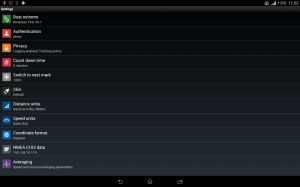Settings
Menu > Setting
Data Simulation demo
Click to turn ON/OFF data simulation to see the app in action.
Boat
- Boat name
- Tack angle – difference between port and starboard tack courses, when sailing upwind at the optimum angle to the wind. Most racing boats have a tack angle of 70-90 degrees (in general 90º).
- Jibe angle – difference between port and starboard tack courses, when sailing downwind at the optimum angle to the wind.
- Polar – (this option available with Premium license) click on a graph to download polar data from a library. If polar is downloaded – Tack and Jibe angles are calculated automatically depending on course and true wind angle and speed.
Authentication
Enter your user email address and password.
Authentication is required to upload/download marks and courses and to upload tracks.
Privacy
- Logging – (if enabled) stores recorded track data on internal memory
- Instant tracking – this feature requires constant internet connection, (if enabled) application broadcasts coordinates during your sailing and allows website visitors to follow the race in real time.
Count down time
Time from preparation signal till start, in minutes.
IF YOU DO NOT WANT TO USE THE TIMER OR IF YOU USE ANOTHER DEVICE – ENTER 0 TO DISABLE IT.
Switch to next mark
Set distance to the mark when SailRacer should switch to the next mark. It switches to the next mark when the VMG becomes negative at the specified distance to the mark.
Skin
Several skins or color schemes are available to improve readability in sunlight or at night.
- Default – gray, having standard electronic look
- Black and white – black background, white lines and numbers
- White and black – white background and black lines, for better readability in sunshine
- Night – black background with dark red lines and numbers to preserve night sight
Distance units
Several combinations are available.
- Nautical miles, Meters
- Nautical miles, Feets
- Kilometers, Meters
- Miles, Foots
Speed units
- Sailor (kn) – knots
- Runner (m/s) – meters per second
- Car driver (km/h) – kilometers per hour
- Imperial (ft/s) – foots per second
Coordinate format
- Degrees – degrees as decimal
- Degrees, minutes – degrees as integer, minutes as decimal
- Degrees, minutes, seconds – degrees and minutes as integer, seconds as decimal
Data source
- Internal GPS
- App will use only internal GPS
- Datalinker
- NMEA0183/Seatalk1 via Bluetooth4
- Dropdown – select the datalinker device
- NMEA0183 via TCP
- Server IP address – NMEA server (WiFi) IP address
- Port – server port
- NMEA0183 via UDP
- Port – server port
- NMEA0183 via USB serial
- Baudrate – serial baudrate
- SignalK
- Server IP address – server IP address
- Port – server port
- Path – path to data
- SailTimer API
- SailTimer API app must be configured, connected to instrument and runming in the background
Averaging
GPS receivers have different accuracies. It depends on the chip, the number of satellites acquired and the surrounding landscape what can block or reflect GPS signal.
SailRacer has a special mathematical model to reduce peaks values and to smooth data received from GPS or NMEA sensors.
- GPS averaging interval – time in seconds to average GPS data.
- NMEA averaging interval – time in seconds to average NMEA data.
- Heading reset time – delay time in seconds to set new heading after a tack or a jibe.
Play with these parameters to match the boat inertia characteristics.

 Try now
Try now