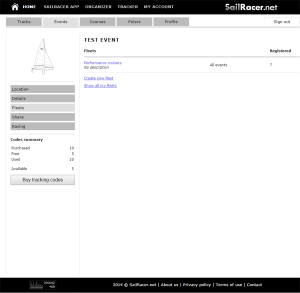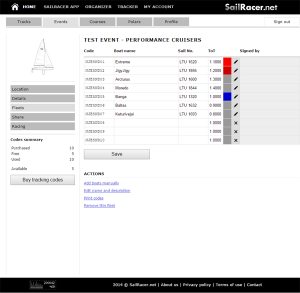Fleet management
Tracking of the event is done using tracking keys.
Tracking keys are unique and shall be issued for each boat individually.
Go to My Account > Events > click on event, and on the left side menu click Fleets.
Click “Create new Fleet” and enter the name of the fleet and the description.
Description usually stands for specifying the class or the score range, the flag, VHF channel etc.
Tracking codes might be entered manually or automatically allowing online registration.
To enter codes manually, click “Add codes manually“, and enter the data (boat name, sail number, time on time score, track color)
To allow online registration, click on Share at the left side menu.

 Try now
Try now